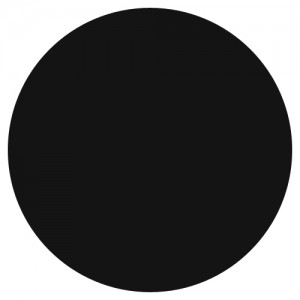Avoid flat edges on your circle graphics
You can avoid flat edges on your circles by doing one simple trick.
Time and time again i see flat edged circles on websites that have been resized or cropped badly. Whether it be graphics, globes or icons, the person in charge has definitely made a booboo.
Here is an example:
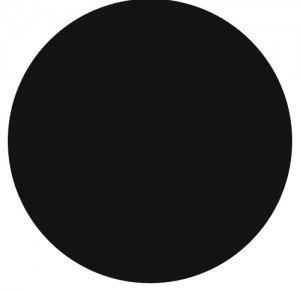
This happens when the canvas size is slightly too small for the image. An example of this is if you save a picture from the web such as a globe or icon, you might open this in photoshop, select all and copy the shape ready to paste in to another project or to new file ready for resaving.
That’s where you’ve made the mistake.
Before you copy the shape or icon, you should open the file in photoshop, resize the canvas so that it is slightly bigger on all sides, then copy the shape ready for pasting.
Here is the outcome:
If you are anything like me, this type of thing bothers the **** out of you. Especially when you see multi-million pound corporations with squared off social media icons and what not.
Although a common issue often overlooked, you can avoid flat edged circles with one simply trick.
Enjoy.